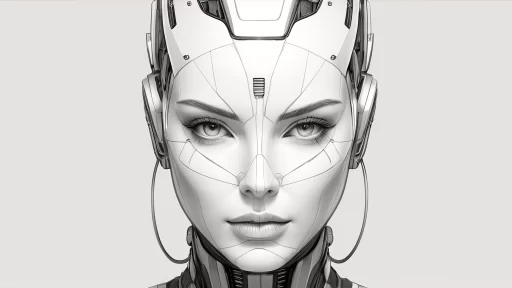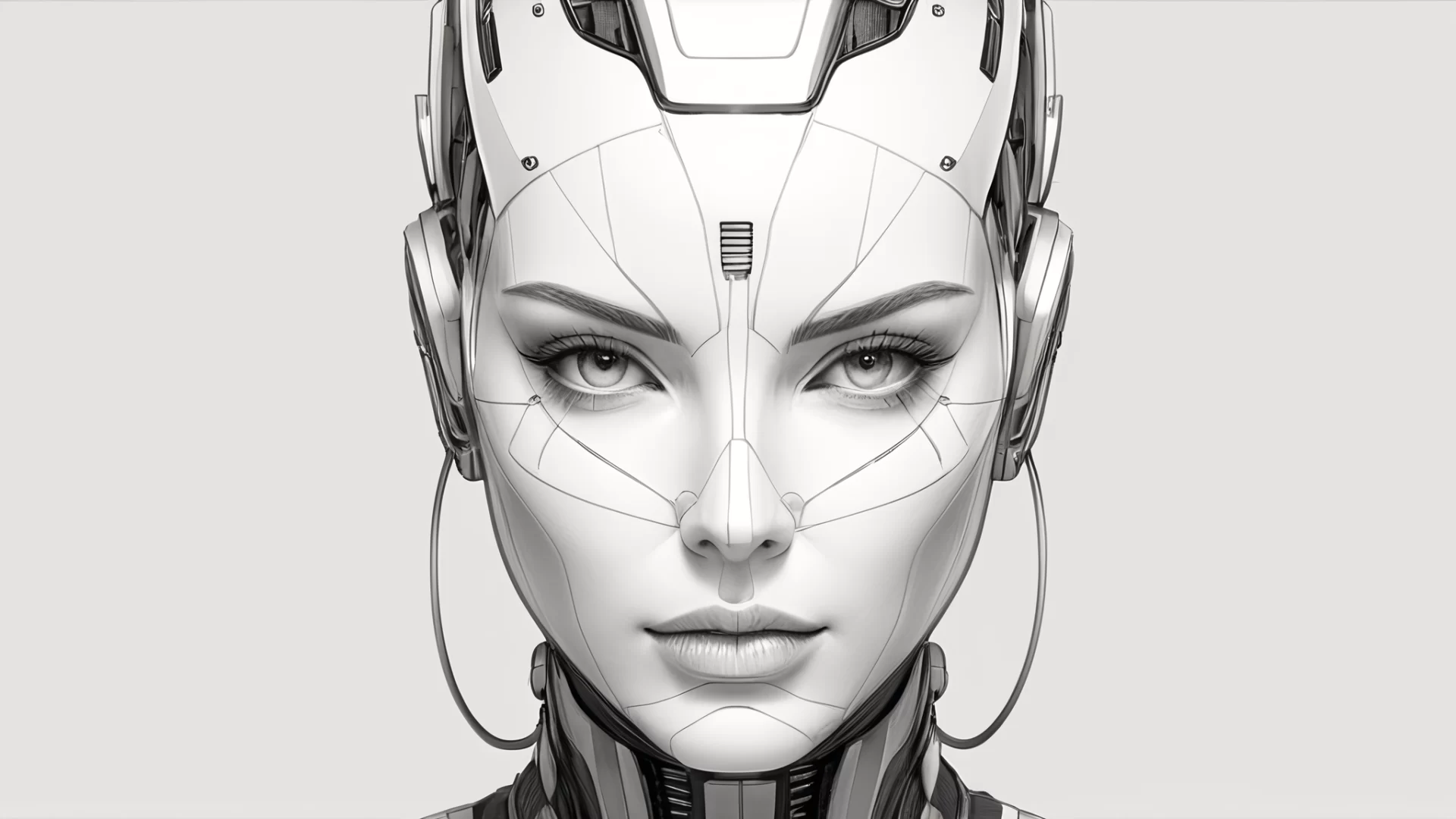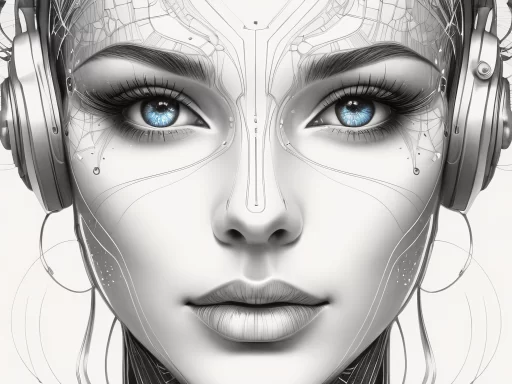Why should you generate images with Tengr.ai? Because you can create cool and unique images faster than with any other traditional method. Tengr.ai makes it possible to create unique visuals that you might not even think you can make. That’s what Tengr.ai does, it saves you time and encourages you to become more creative.
Getting the hang of prompting for images might seem a bit intimidating at first. In this blog post, we’re going to share some useful tips and tricks to help you become better at making prompts. We want to help you turn what’s in your head into amazing artwork.
You should keep in mind that different image-generating AI models will produce very different images. There isn’t one ultimate guide or technique that gives you the perfect image every time. Everyone has their own opinion on this subject. The key is to experiment as much as you can. This is the best way to learn. We’re here to lend you a hand and share some tips to help you get started on the right foot.
We’ll start with the basics, especially if you’re new to this. Start with a basic prompt that includes the subject, a detailed description of the subject (physical attributes and action), the medium you’d like to use (such as a photo, painting, or illustration) and the environment (background, settings surrounding the subject). As you become more comfortable, you can gradually introduce more intricate details to your prompt.
For now, we will focus on the essentials: subject, description, medium, and environment, each one demonstrated with examples. We’ll also touch on Negative Prompts. At the end of this post, we’ll share some general tips and tricks to help you refine your prompting skills.
Defining and Describing the Subject
Generating images demands a clear and focused choice of subject. This can be a person, animal, object, or even a location. Tempting as it would be to include more than one, a single well-defined subject is often the way to achieve best results. Including more than one subject can lead to unclear or distorted images.
The subject should be a noun (e.g., woman, car, building, mountain, dog). Simple, one-worded prompts can already produce impressive images. However, adding some description to it can really enhance the depth and interest of your photo. Rather than “dog” consider “a joyful Labrador Retriever“. Then, take that from just a simple image to a full scene in your mind. For landscapes, instead of just “mountain”, try a “snow-capped Appalachian mountain at dawn”. In the case of a person, this could also mean something they’re wearing, like: “a beautiful woman, wearing an elegant dress”.
Add descriptive details to your prompts to help elevate the quality of your image. The description of the subject doesn’t just mean the physical attributes, it also includes detailing of their action as well. Verbs in your prompt can animate your pictures and describe whether a scene is dynamic or static. Examples: ” a joyful Labrador Retriever leaping over a log”, “an angry squirrel holding a baseball bat”, or “a beautiful woman, wearing glasses, reading a book”.


Remember, you should use clear, vivid language, and words that have deep meaning. Avoid unnecessary filler words that are not really important for the context. This way you help the AI accurately interpret and execute your vision.

Choosing the Medium
One of the standout features of Tengr.ai is the wide variety of built-in styles that simplify the prompting process. This means that you often don’t need to specify the artistic medium—whether it’s a photo, painting, drawing, watercolor painting, or even a children’s book illustration that you’re looking for. Tengr.ai has got you covered with an amazing selection of style options to choose from.
We discussed and demonstrated all of them in a previous blog post. To sum up shortly: if you want the realistic look of a photo, there are Portraiture, Photographer, Food, Landscape, Car, or even Analog styles to choose from. For painting, there is the Impasto style, Water-Cute for watercolor, Abstract Ink for ink painting, Line Art for pencil drawing, and many more interesting styles.

However, if you want a specific style that is not included in the options, the Default style allows you to specify exactly what you need in your prompt, ensuring you achieve the exact style you’re looking for.

When specifying the artistic medium in a prompt, it’s important to understand that this choice can highly influence the style of your image. Options range from photographs, which provide a realistic depiction, to various types of paintings like detailed oil paintings or vibrant acrylics. You can also prompt for watercolor paintings, pencil sketches, sculptures, 3D renderings, digital art, graffiti, and many others. Each medium brings its unique flair, affecting everything from texture and color saturation to the overall feel and appearance of the image.
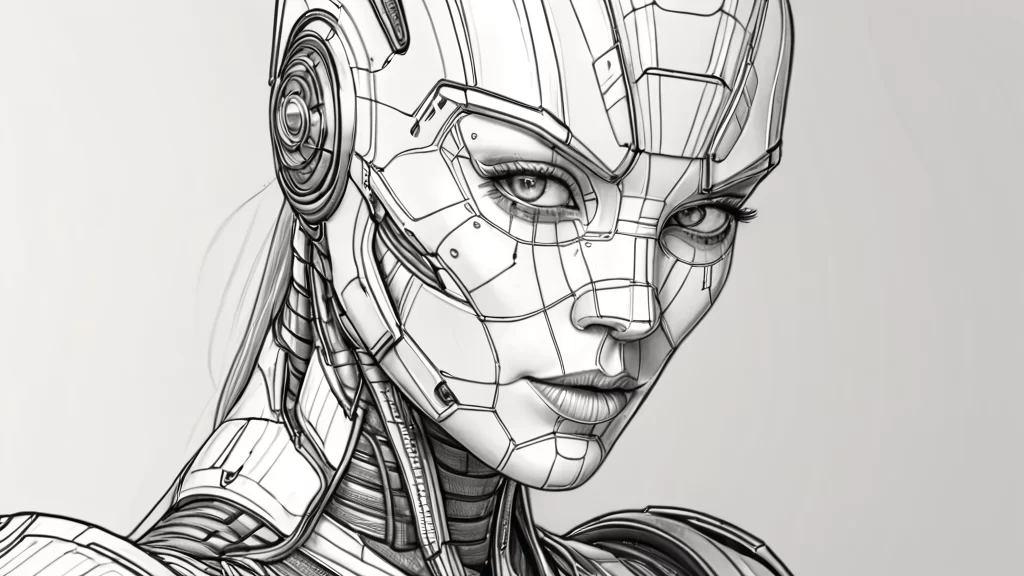
Environment
This element defines the background and setting surrounding the subject. In the case of our retriever: “a joyful Labrador Retriever, leaping over a log in a forest stream”. This way we don’t just get a random scene, but a beautiful forest stream if that’s what we envisioned. Similarly, “a female cyborg with beautiful eyes, rainy, stormy evening, in a futuristic cityscape” paints a complete picture and even sets the mood.

A thing worth mentioning is that specific environmental descriptions can have an effect on the mood or tone of the image, similar to how lighting and weather conditions are used in photography.
Negative Prompts
Sometimes there are certain elements you’d prefer to exclude from your image. It’s not something you have to do with every image, only in cases when the image doesn’t go as you’d like and you would like something excluded.
To handle this, use a Negative Prompt, specifying what you don’t want included. This can guide the AI away from details that you don’t want in your image, such as nudity, extra limbs, or maybe you want a street scene with no people in it. We covered this topic in a previous blog post as well. All you have to do is enter what you want to exclude from your final image into the negative prompt input field or directly within the prompt: “NOT {item to exclude, another item to exclude, ...}”. Examples of common negative prompts: crossed eyes, excess limbs, blurry parts, unrealistic features, nudity, etc.
General Tips & Tricks for Effective AI Prompts


- The Order of Words Matter: It’s important to understand that the order of words in a prompt really matters. Whatever you put first, the AI sees as the most important. So always start your prompt with details that you want to prioritize. As an example, we have an image of an angry squirrel with a baseball bat. We tried the prompt in two ways: “An angry squirrel, with a baseball bat, appears at sunset” and “With a baseball bat, an angry squirrel confronts the sunset“. You’ll notice that while in the first image the squirrel appears quite angry, the focus being on its expression, in the second image, the emphasis is not on its angry expression, the sunset and the whole scene is more obvious. See above how changing the order of words affects the image described.
- Be Specific: The most important “trick” is to be clear and specific in your instructions. It’s important to remember that AI can’t read our minds (at least not yet). Say exactly what you want, like you would tell it to a human, without being overly complicated. Asking for too many things, being too lengthy or too specific in tiny details can result in an incoherent and ambiguous prompt, which can cause less than pleasing results.
- Wording and Detail: A lot depends on the wording and details. Sometimes, there can be confusions; for instance, if the country Turkey comes up in your prompt, you might end up with a literal turkey in your image. If you prompt the word “mouse,” the AI does not necessarily know whether you want a computer mouse or the animal. You might have to elaborate to make this clear. So, everything depends on how you formulate your requests.
- The Use of Commas: When you have a more complex prompt, for instance, “a detailed painting of a beautiful woman, wearing glasses, reading a book in a cozy, dimly lit café“, it’s really important to use commas. This can help separate the elements of the prompt. It makes it easier for the AI to interpret the different parts of the prompt correctly.
- Be Creative: Feel free to include emojis or metaphors in your prompt for a touch of fun or mix different elements and ideas for a touch of surprise. For instance: “A whimsical garden on Mars, with giant sunflowers wearing sunglasses, under a purple sky.” The AI will always try to blend these elements into one coherent image, even if it’s unusual. This can lead to some truly amazing and unique images. Or, describing a scene as: “like a ship emerging from the mist” or “as quiet as an abandoned cathedral” can make your prompts more engaging and thought-provoking. It’s a fun experiment. Give it a try!
- Refinement: If your image doesn’t turn out as expected, don’t hesitate to adjust your prompt. Different phrasings or adding more specific details can help with the results. Just remember that each adjustment can take you a step closer to the result you wish for.
- As a last piece of advice, do not forget that with Tengr.ai, you do not need to start your prompt with something like: “generate-, craft-, create- an image of.”, you simply put the subject, medium, and descriptors in the prompt starting with the element you mostly want to see in the end result.

Conclusion
These were the first steps towards crafting an efficient prompt. Each of the topics we touched are equally important in shaping your final image. Now it’s your turn to get creative! Experiment with your prompts using the tips we shared. For those interested in diving deeper, check out our blog post on the impact of weights in prompting. To explore further about prompting techniques and the tools available at Tengr.ai, be sure to check out our tutorials on our YouTube channel.
With Tengr.ai, the sky’s the limit—start exploring today and see what amazing images you can create!