Doodles and sketches often start off as absent-minded scribbles during yet another dull meeting (that should have been an e-mail) or a slow lecture, but many times, they’re the first steps of creative expression. Sometimes, these simple lines have the power to capture feelings or ideas more vividly than words. And let’s face it, who among us hasn’t looked at a casual doodle and thought, “Hmmm … maybe this could really be something“? Yet, this impulse or urge to watch our sketches mature and “grow up” most often meets a wistful sigh—“If only I could paint…”.

As of today, with the introduction of Sketch Master, we hope these “if only” moments turn into “oh wow” moments faster than you can say “magnum doodle-opus” “masterpiece”! Sketch Master is here to turn your doodles into digital Da Vincis—no paintbrush, Gioconda, or Renaissance studio required!
Jokes aside, imagine taking that cool character or intriguing line art and developing it into a full-fledged image, complete with colors, textures, and even photorealistic details. In the rest of this blog post, we’ll dive into examples to show you how simple sketches can evolve into interesting visuals with Sketch Master. You can try that even in Image → Easy Mode by changing the Processing mode to Sketch Master.
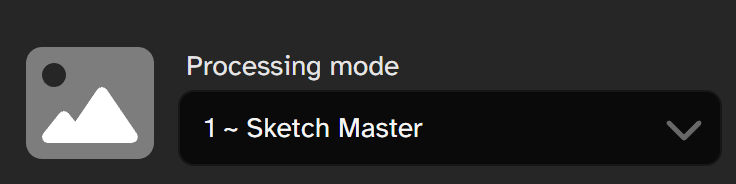
Exploring Sketch Master
We kick things off with a sketch of a sea turtle generated with Tengr.ai using the line art style. When transforming the image using Sketch Master, we use a simple prompt “sea turtle underwater” and let Seer work its magic to refine and enhance the prompt.
A photorealistic sea turtle emerges, whose shape closely follows the lines of the sketch.
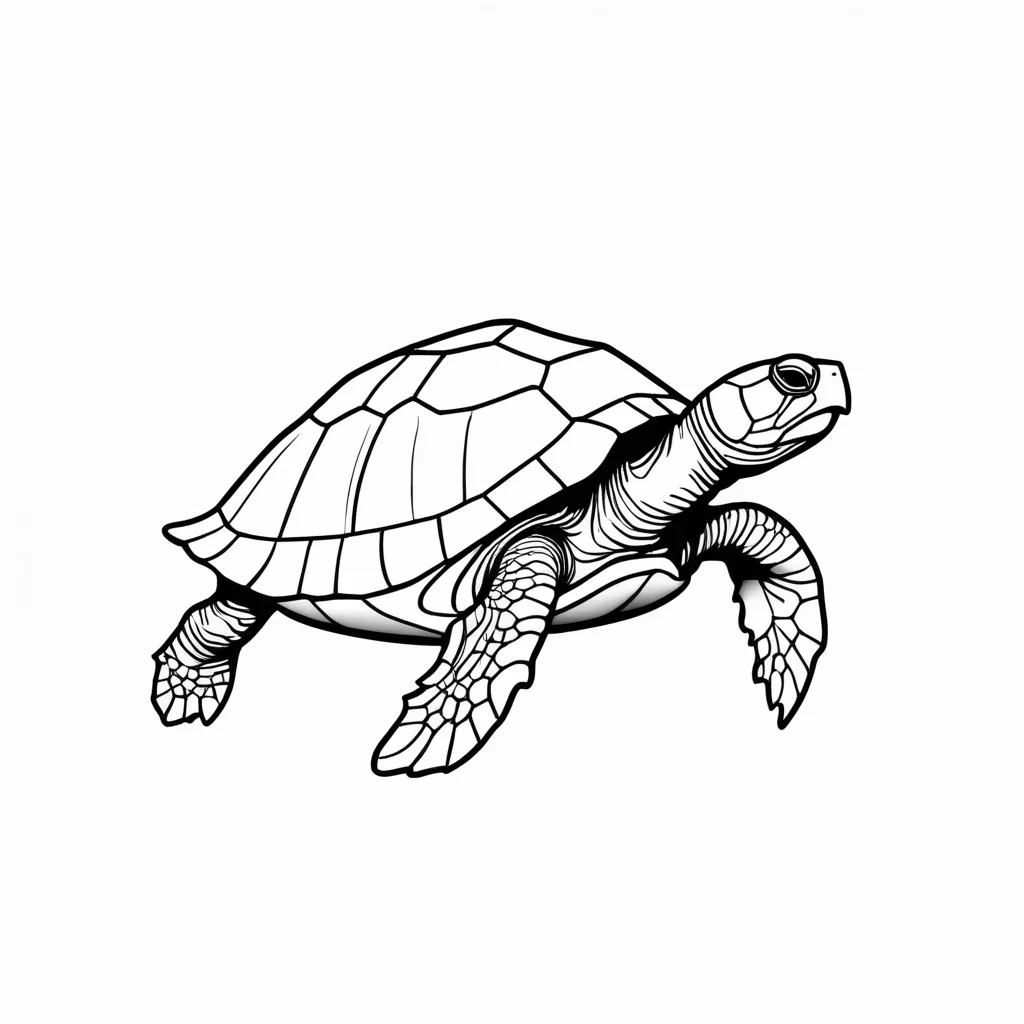

If the sketch lines are still unnaturally noticeable in the transformed image, you can opt to run the resulting image through the Creative Transform mode once or even multiple times. This will help slightly alter the shapes in the image and blend the prominent contours more seamlessly.


For this example, this additional transformation step yielded a more realistic sea turtle, with a convincing hydrodynamic shape that was not quite faithful in the initial sketch. The transformation also effectively revealed the fourth limb of the turtle in a natural swimming position, showcasing the chained transformation’s ability to naturally enhance the result of Sketch Master and help deviate the end result from the constraints of the original sketch.
For best results with Sketch Master, start with a sketch that has clean, clear lines defining the main shapes and contours, similar to the sea turtle sketch above. Avoid adding shading to your sketches. This maximizes the likelihood of Sketch Master transforming your simple lines into natural, detailed images.
Here’s another example that transformed a simple violin doodle into a photorealistic image.


If your sketches are more abstract or artistic, featuring symbolic, aesthetic qualities rather than realistic contours and proportions, you can still use them, but you might need to get a little bit more creative. For instance, with an abstract doodle of a cat, you can still achieve a photorealistic depiction by transforming it into an image of a wooden or marble statue.
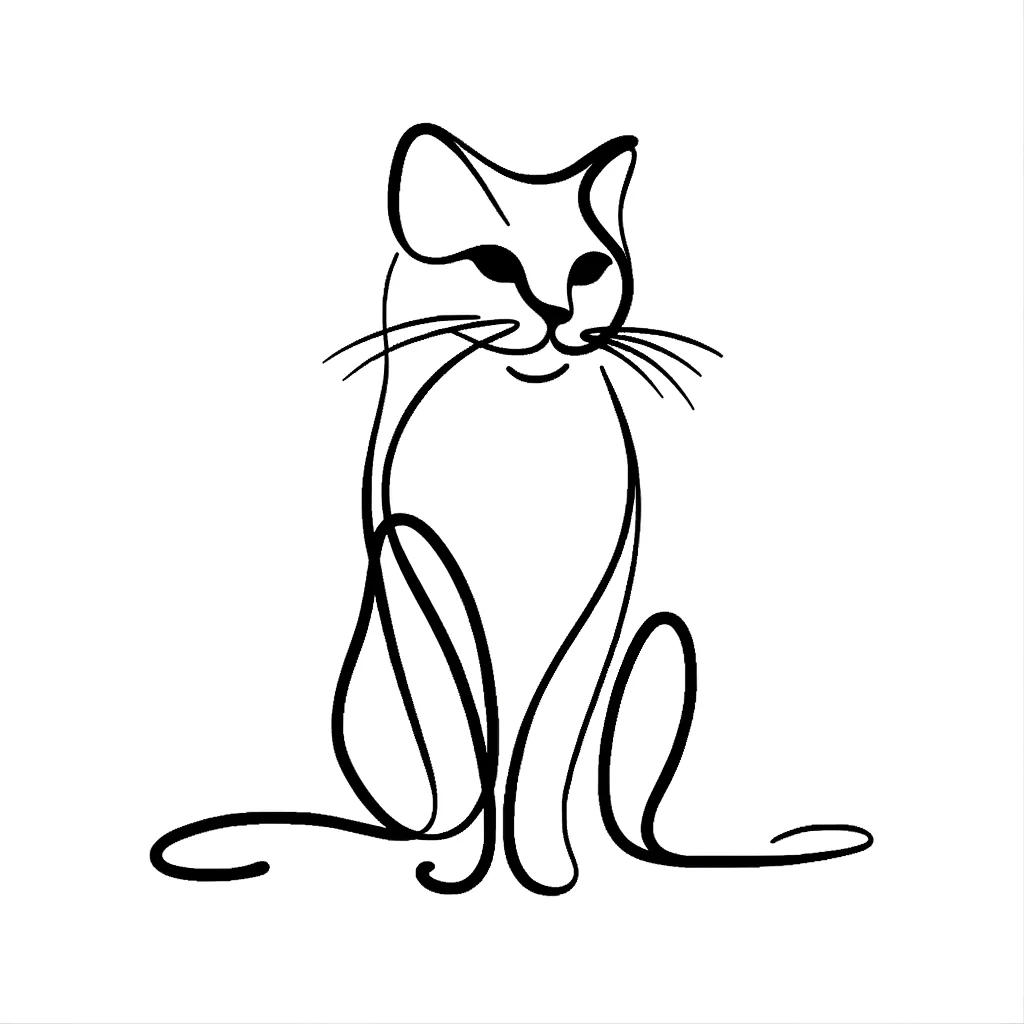



Alternatively, if photorealism is not your goal, you can opt to refine your sketches using one of Tengr.ai’s abstract styles, such as “abstract-ink“. You can focus on other aspects such as composition, color, and emotion, creating unique and captivating artwork that showcases your creative vision.


Conclusions
Tengr.ai‘s Sketch Master mode can help you transition a fleeting thought, quick sketch, whimsical doodle to a tangible, vibrant piece of generative AI art. Whether you’re refining a sketch into a detailed image or simply adding a splash of color, we hope this tool brings a new level of creative joy. So, why not doodle your way to a magnum opus? Give Sketch Master a try and unleash your inner artist. Share your creations on social media using the hashtags #tengrai and #sketchmaster, and inspire others in our community with your digital masterpieces!
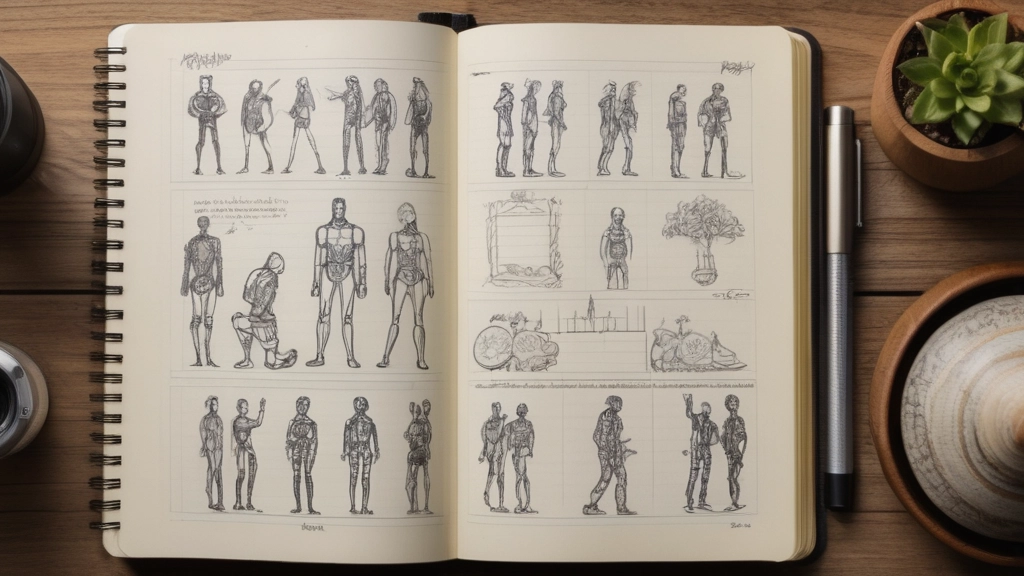
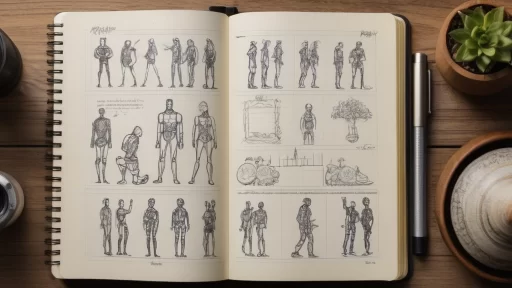



Érdemes kipróbálni a Tengr grafikai képességeit!