Tengrai’s 0.8 update significantly improves the prompting capabilities, enabling users to create visually appealing images more easily and with enhanced precision. There are now two distinct modes for processing prompts, tailored to different user needs and prompting skill levels:
- Seer: This mode interprets and expands on the user’s input to generate aesthetically pleasing, relevant images. It is particularly effective with brief prompts lacking visual details, extracting and building upon the underlying intent to produce visually interesting results. Seer can produce captivating results even from single-word prompts, making it ideal for users in need of creative inspiration.
- Servitor: In contrast, Servitor takes a direct approach, adhering to the specified prompt without adding interpretations. This mode is suitable for users who have a clear and precise vision of what they want to create, such as experienced generative AI artists and power users.
The lightbulb icon, located just above the image generation prompt field, allows you to access and switch between these modes.
How do you input negative prompts in Tengr.ai 0.8?
Besides the prompting enhancements, Tengr.ai 0.8 features a redesigned user interface focused on clarity and ease of use. A notable change is the consolidation of negative prompts into the main prompt field. Users can now specify exclusions directly within the prompt using a structured format: “NOT {item to exclude, another item to exclude, ...}”. This unification streamlines the generation process, declutters the user interface, and eliminates confusion for beginners regarding the role of the negative prompt field.
Furthermore, Tengr.ai 0.8 improves the handling of multi-subject prompts. Users can input multiple subjects on separate lines, cueing the AI to distinguish them when generating complex compositions. This feature addresses common challenges in AI image generation, such as accurately rendering diverse subjects with overlapping characteristics in a single image.
Now that you’re up to speed with our latest enhancements let’s dive into these updates and explore some practical examples.
Seer in action
To demonstrate the functionality of Seer mode, consider a simple prompt like “ocean.” The AI might infer that the probable intent is the creation of a detailed, visually appealing seascape and, therefore, request on the user’s behalf details such as crashing waves, a sandy beach, clear blue waters, clouds of different shapes, sunlight rays, or a sunset, golden hour, etc.

Prompt: “Ocean” – Seer can intuitively understand and visually interpret minimal input.
Sometimes a user may not know or be unsure of the specific visual details to include in a prompt. For instance, if someone requests a “postcard for a 5-year-old” providing no visual specifics, Seer mode can be particularly helpful. Based on the suitability condition alone, Seer might incorporate elements like playful characters, simple shapes, whimsical themes, and a style reminiscent of a child’s crayon drawing. These features could include vibrant colors, imaginative scenes, naïve art styles, loose linework, or flat shading. By integrating such elements, the generated postcard illustration will be visually appealing, age-appropriate, engaging, and fun for a 5-year-old recipient.

Prompt: “postcard for a 5-year-old”
Additional examples

Prompt: “surprise me”

Prompt: “love is in the air”

Prompt: “abstract love is in the air”
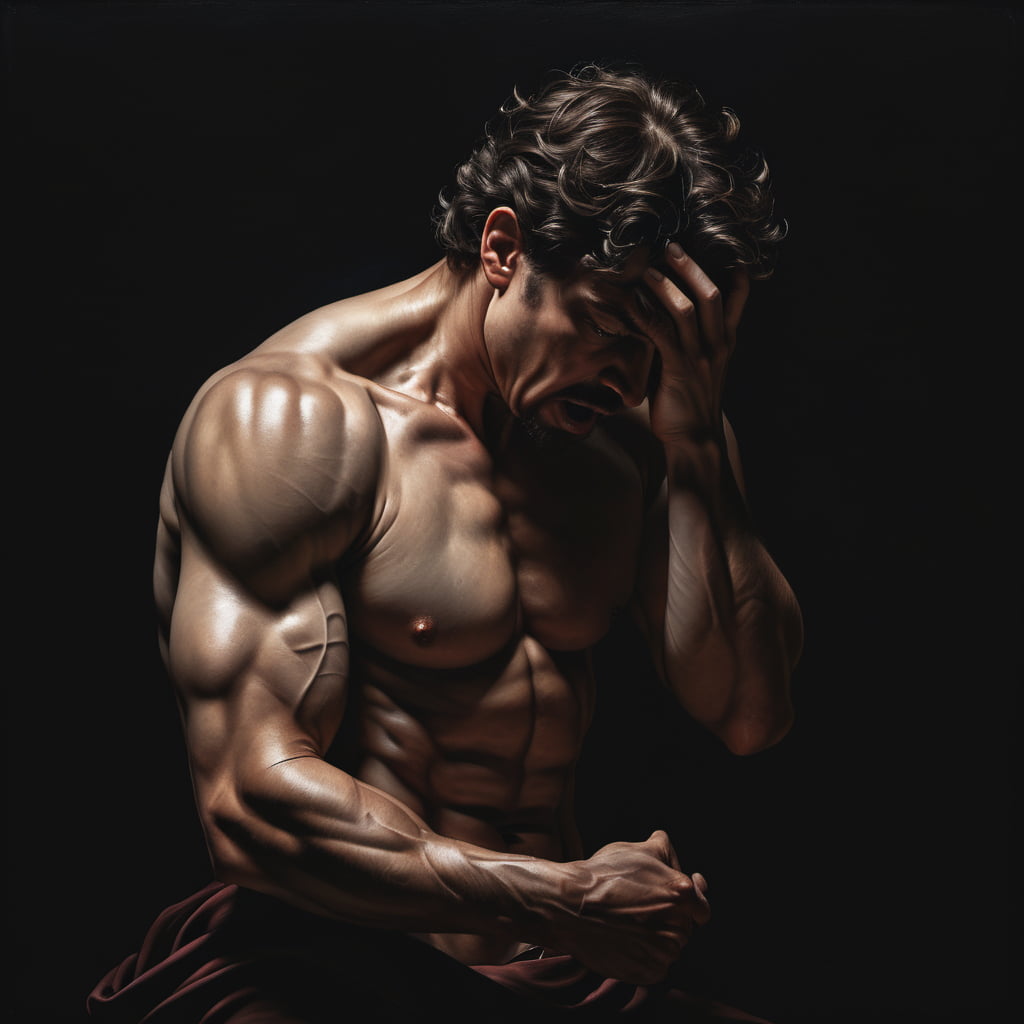
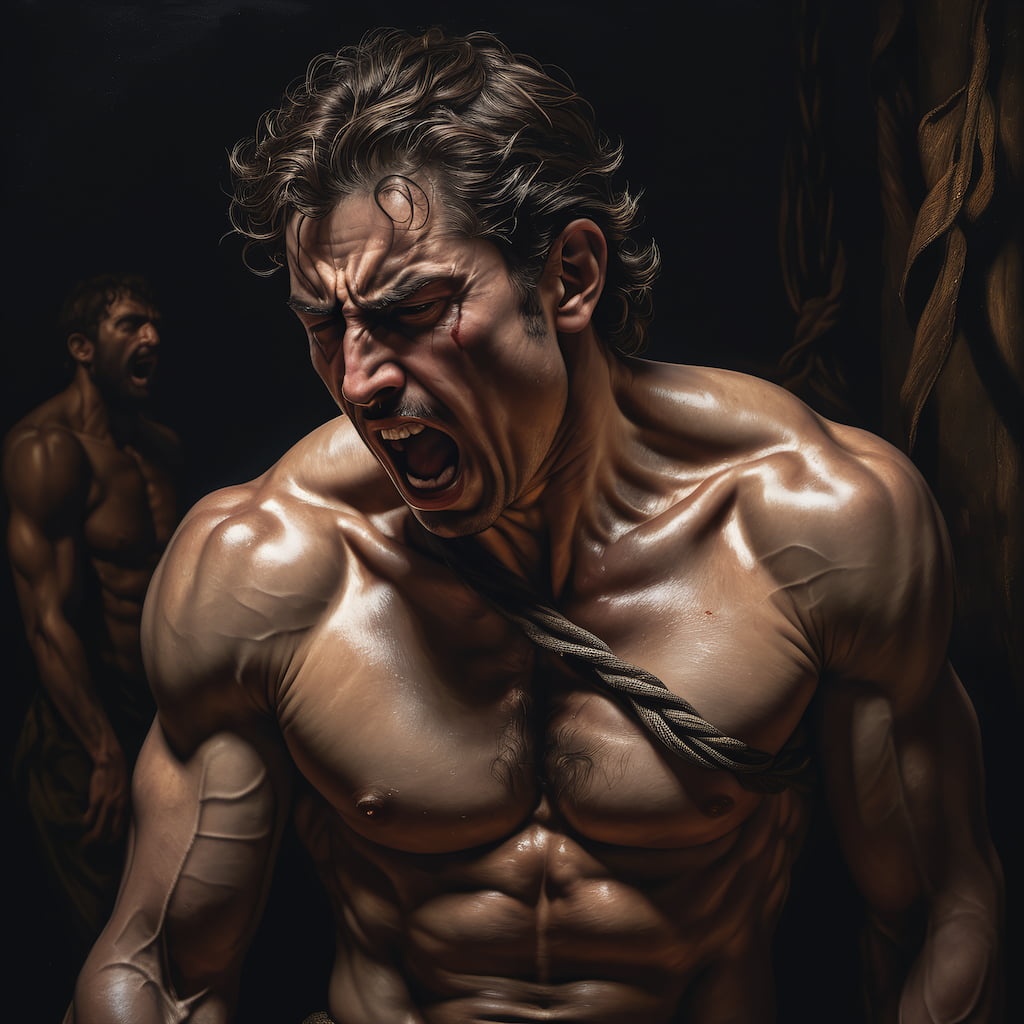


Prompt: “Pain”
Exclusion, negative sub-prompts
The “NOT” keyword for specifying exclusions is case-sensitive and must be written in uppercase. It supports multiple languages, enhancing accessibility for our users from all around the world:
- German:
NICHT {...} - French:
PAS {...} - Spanish:
NO {...} - Hungarian:
NEM {...} - Romanian:
NU {...}
A prompt can include multiple exclusion blocks, as shown in the following examples.

Prompt: “forest scene NOT {winter, snow}, animals lurking behind the trees NOT {bear, fox, rabbit}”
Let’s try a different example by requesting an atypical, traffic-free cityscape.

Prompt: “cityscape at sunset NOT {skyscrapers, traffic}, bustling street life with pedestrians NOT {car, cars, vehicles, automobiles, neon signs, billboards}”
Specifying multiple subjects
In Tengr.ai 0.8, users can delimit multiple subjects within a single prompt by placing them on separate lines. This approach separates the context for each subject, often resulting in a more accurate image generation.
As recently highlighted by The Verge, both paid and free AI image generators struggle to accurately depict multiple subjects with overlapping features or characteristics. For instance, a prompt like “Asian man and white woman” often leads to unsatisfactory results. The generative AI systems might struggle with the ambiguity of “white”, potentially misinterpreting it as a descriptor for hair or attire color rather than ethnicity, when it is also in the context of “Asian man”.
To address this, Tengr.ai 0.8 allows users to input subjects on individual lines, creating a distinct contextual description zone for each subject. This approach significantly reduces, though it does not eliminate, instances of feature confusion and misinterpretation. Fortunately, this improvement is effective for the example reported by The Verge.
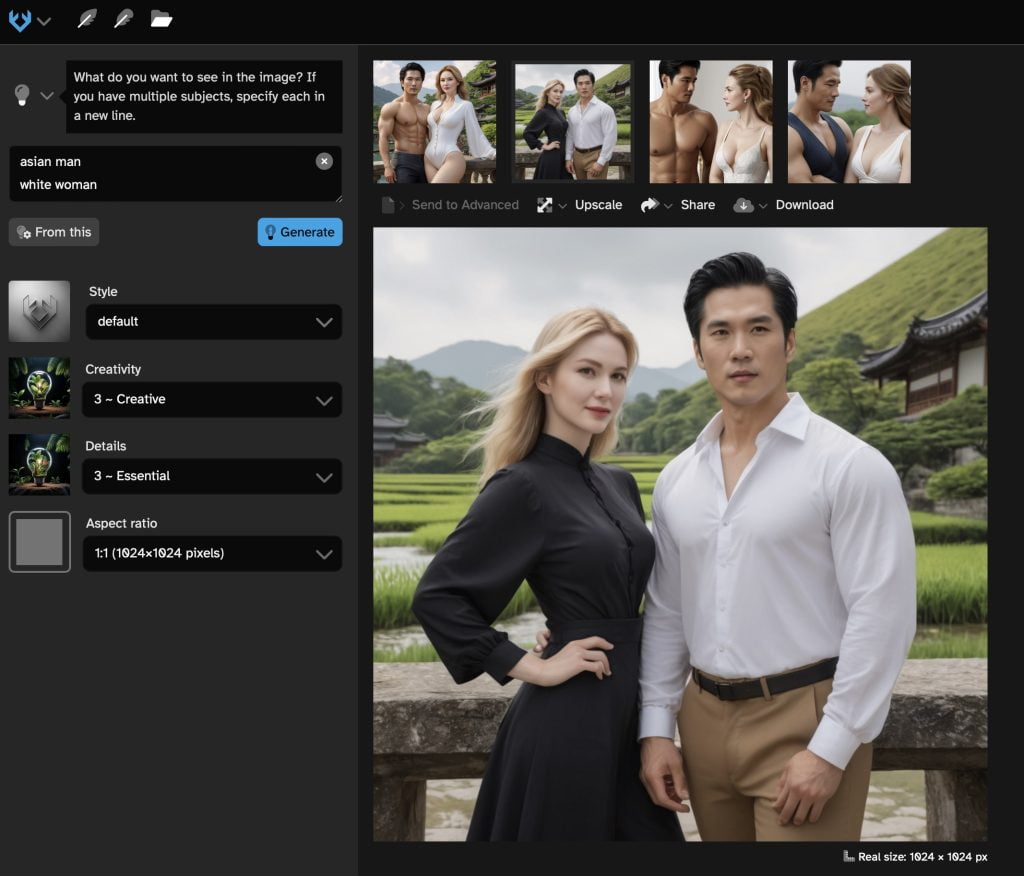
Prompt: “Asian man
white woman”
Just a quick reminder: The entire image is subject to exclusions, and you cannot set them for individual subjects, even if they are placed on separate lines.
Conclusions
Tengr.ai 0.8 brings major enhancements to our image generation capabilities, making it simpler and more precise for users to create stunning visuals. Whether you’re already a seasoned AI creative or a newcomer to generative AI, the features in Tengr.ai offer tools tailored to your level of expertise and creative aspirations.
With the introduction of Seer and Servitor modes, you can tailor the interaction with Tengr.ai generative AI to suit your creative style, whether you prefer intuitive assistance or direct control. The update also improves accuracy in depicting multiple subjects and streamlines negative prompting.
We encourage you to explore these new features and experiment with different prompts and generation modes. We value your feedback as you embark and progress on this creative journey. Your insights and suggestions play a crucial role in shaping the future of Tengr.ai. By sharing your experiences, you contribute to the continuous improvement of the platform, enabling us to deliver even more powerful and intuitive tools for creative expression.
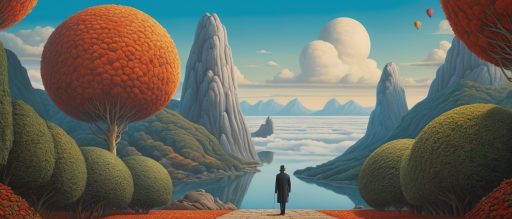

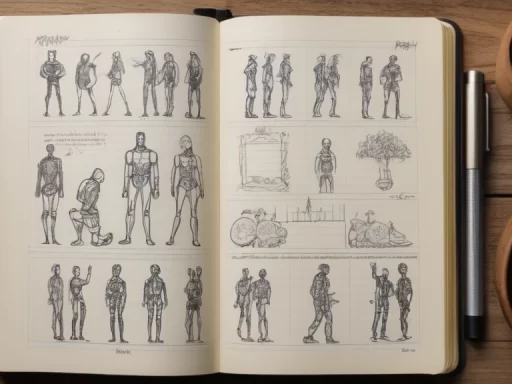


While the likes of Meta and Microsoft fiddle with making rockets safe, you are in space and going to warp speed!
Very informative.
Thanks.
How can I change faces on the birthday wish card with faces of real people with birthday?
Face-swap feature is coming tomorrow in 0.8.6